Public charging stations for electric vehicles are accessible in Tórshavn and on all the main islands.
See elbil.fo for a complete overview
Welcome to the Faroe Islands.
If you are planning a road trip around our islands in your electrical car, you may want to familiarise yourself with our charging network.
You will be happy to know that public charging stations for electric vehicles are accessible in Tórshavn and on all the main islands. See elbil.fo for a complete overview
Public charging stations for electric vehicles are accessible in Tórshavn and on all the main islands.
See elbil.fo for a complete overview
The charging prices vary according to time of day and charging speed.
| Charger | kWh | Minute | Period |
| AC charger | 2.238 DKK/kWh | 0.10 DKK/min | 8 am - 10 pm |
| AC charger | 2.238 DKK/kWh | 0.02 DKK/min | 10 pm - 8 am |
| DC charger | 2.238 DKK/kWh | 1.00 DKK/min | All hours |
In order to be able to pay for charging your ev, you need to create a user account on the platform www.elbil.fo (available in English and Faroese) and transfer money into your account.
The user account on elbil.fo is your access to the charging station.
The platform also enables you to monitor your charging session and gives you an overview of past sessions.
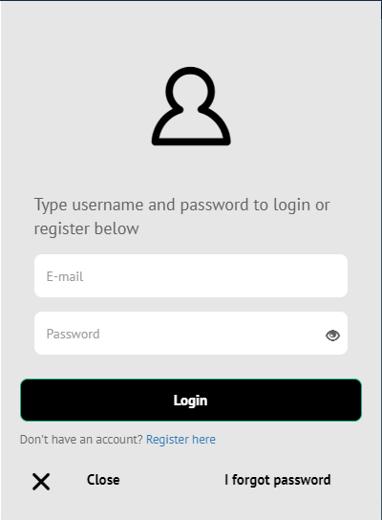
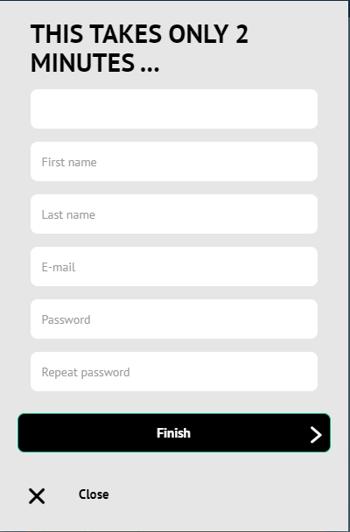
Elbil.fo is a website and you can access it through a browser, on a phone or a computer.
The username is the e-mail of which you have registered with at SEV and got the RFID-tag. When the user was set up, there was a temporary password sent to your e-mail. If you do not have a user previously, then it is necessary to register first. There is a guidance to the registration of a user, if one may need help.
You are now on the elbil.fo website. On the map you can see an overview of the charging stations that you have access to.
To add money to the account it is necessary to first log into elbil.fo.
Please be aware that if you use the Safari browser, it is important to turn off the ‘Block pop-ups’ first. You can do this in ‘Settings’.
The chosen amount has now been put on the account. If the account was in overdraft, then this will be balanced out with the current amount. To start the charging process, there must be at least 25 kr. on the account.
In the ‘Payment’ column you can see your agreement/contract, balance, the last payed charging and the last refill on the account. Please refer to the picture.
You are now charged and ready to leave the charging station.
You are now charged and ready to leave the charging station.